>
>
How To Add Team Names To Custom printed Shirts
When you land on the website you will first need to pick a shirt by clicking one of the shirt images on the page. Next follow these steps below:
Step 1:
Select the Add Team Name in the designer
PS: you can also choose Add TEXT as well. However, Team Names will allow you to add team numbers to different shirts for each team member in your group.
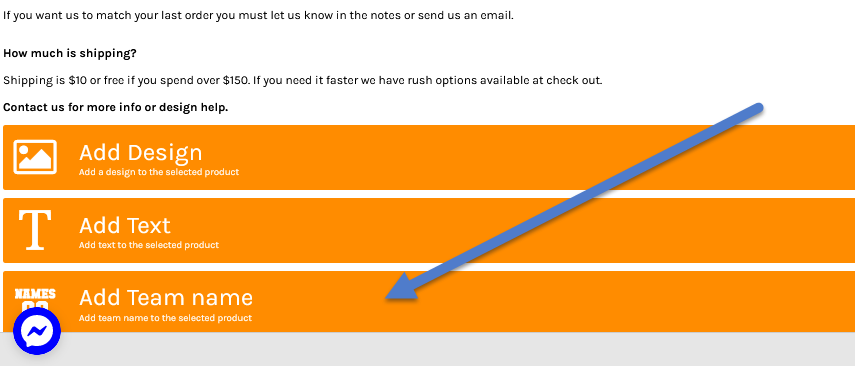
Here we will look at how you can edit your Team names once you have started the design process.
Step 2:
In this step we will add the first team name of the member of your team to be printed. We will also add the number of shirts and the size of the Tee that is to be printed. The shirt may be a singlet or a Crew Tee shirt. It doesn't matter.

Step 3:
In this step you will be able to edit or add to the names that you want printed on each shirt. Please enter the first name in the box below Name. Add a corresponding team number to that name.
Repeat this for every team member in your team.
Once ready click OK

Step 4:
Following on from step 3 here our team Name and number is displayed in the design area. The orange dotted rectangle is your design area. This dotted line is for design purposes and will not get printed on your shirt.
Now to size, rotate and position your image click on the areas where the numbers 1, 6 are shown. Thse two numbers help you to rotate and size the image. To position your image simple click on the image with your mouse and drag it to any part of the rectangle. Do not go out of the dotted lines as your names will not get printed if out of those lines.
Below are the meanings of the other numbers:
2 - to change the color of the text or number
3 - to add an outline around the number or text of the team name
4 - to change the font of the text
5 - to add special effects.
Once happy with the design you name then click the buy botton and follow through with placing your order.

PS: in case you want another garment in a different color just click the add another design when you click the buy button.
This will take you to the designer again and you can select your next shirt and repeat what you have done above to the next apparel.
PS: Just make sure you select the correct shirt. If selecting Same Day Dispatch please select Same Day dispatch only shirts. See where the arrow is pointing to know what I mean.



Here are some resource pages that may help you more in T shirt printing:

